Keywords are important because they clearly associate your content to the query. When adding keywords to a website’s content, write for the user first and the algorithm second. In my experience separating the roles of writer and SEO is the most effective approach. With this approach, the content is research-informed but still reads like a human wrote it.
4 Areas to Add Keywords for SEO
In my experience, there are 4 key components on a page where a keyword position can have an impact on rankings:
How to Add Keywords to the Title
The title is on-page metadata that influences the main heading in search results. Search engines like Google can replace this depending on the query and what they determine is the user’s intent. Despite it being potentially changed in search results the terms you define in your title are still considered as leading indicators to the topic of your page.
While the title tag is very important for SEO, its first job is to attract well-targeted visitors. These visitors should find your content valuable. The focus keyword should be as close to the front of the title as possible while still being readable.
Most modern CMS either logically creates this information based on the title of your page and/or provides a section for customization. A quick search in google for “editing your title in insert CMS here” will point you in the right direction.

How to Add Keywords to the Meta Description
The meta description tag serves the function of advertising copy. It draws readers from the search result and is a very important part of search marketing. Crafting a readable, compelling description using keywords will improve the click-through rate. Having the exact phrase keywords is not important and is not part of the algorithm. Search engines do bold each keyword from the search query. This bolding leads to higher click-throughs which do influences rankings.
If the search engine does not feel your description relates to the content or the query, they will craft one. The crafted description can be from the logical on-page copy. Rewrite the description if the strongest keyword search results return a different description.
Don’t get caught up on length, I have seen varying ranges. A longer than 155-160 character description could get truncated in search results. But, a truncated description is not going to penalize your page to search engines. I recommend analyzing the truncation in searches to ensure the results read well. In some cases, a truncated description can lead to higher click-throughs. The full answer in the description gives the user what they want in the search result. This limits their need to visit the page and potentially explore other parts of your site.
A shorter description can limit the real estate in search results. The shorter copy can also lead to the search engine filling the space with the copy it deems useful to the searcher. If you are seeing this type of result in sample searches rewrite your description.
How to Add Keywords to the H1
The H1 tends to be the main heading of the article and serves as the user-facing Title. If the main title of your article is not marked up with an H1 we suggest involving your web developer to get this changed. You can view if the title is an H1 by either inspecting that element of the page in Chrome (or Firefox) or viewing the source on the page and searching for the text you are currently using for the title. The surrounding tags should be <h1> and </h1>.
With the H1 you don’t have the same size constraints as you have with the title because it is on the content when the user is in-page. That being said we have seen instances where the Title Google is rising is either the H1 or a variant of the terms used in the H1. So it is useful to review what your search result looks like and adjust the title and H1 based on what you are seeing.
The focus keyword should be within the text but it should ready still be readable. In my experience, the position is not as strong a factor to rankings.
How to Add Keywords to the Copy
In my experience, it’s best to write for the user first. One mention in the first paragraph is a strong signal. Don’t overuse variants of the keyword. Only add extra mentions of the keyword or variants if it adds to the story.
If the exact keyword phrase reads awkward, a variant that reads better is acceptable. The algorithms have evolved enough to understand the context and varying intent. For copy length, don’t get caught up on the length. Instead, focus on if it answers the potential customers’ questions. We have seen 250-word pages outperform +1000-word pages that dance around the subject.
Example of Adding Keywords to a Website
The top organic blog post for Tea Sommelier Mel Hattie is A Flight Through China with Teavivre. It recently jumped 4 positions to rank 5th as of February 15, 2019, for the high volume keyword teavivre which has 2,200 monthly searches. It is the first result beyond the brand site, brand Facebook page, and the products Amazon page.

Let’s take a look at the keyword usage:
Title – A Flight Through China with Teavivre | Mel Had Tea
- The keyword is in the title but is at the end of the article title. Since it wouldn’t read well if it was first was closer to the front. The title attracts click-throughs by implying an international adventure while enjoying the product.
Meta Description – Tea lovers will appreciate Teavivre’s regional focus on traditional and organic production from China.
- The keyword is in the description and the search results do bold all mentions in the search results.
- Since the description is shorter (101 characters) the result has added extra text. In this example, the extra content is a secondary heading and external link anchor text for a section. By adding more content the result can be controlled and click-throughs improved.
H1 – A Flight Through China with Teavivre
- The keyword is in the first heading.
Copy
- The keyword, Teavivre, is used a total of 9 times within the copy and headings.
- The keyword is mentioned in the first sentence of the copy.
- Every use of keyword reads naturally and there no signs of it being overused.
Disclaimer: Although we share a common previous employer, Mel Hattie is not a current or prospective client.
Next Steps
Optimizing levels the playing field and should be the default for all future content. Apply the lessons you learned to your existing content. Strengthening search results for either previous performers or potential to performers. If you are ready to push your content to the next level, learn more about our SEO consulting for content.
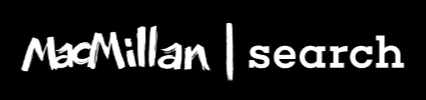
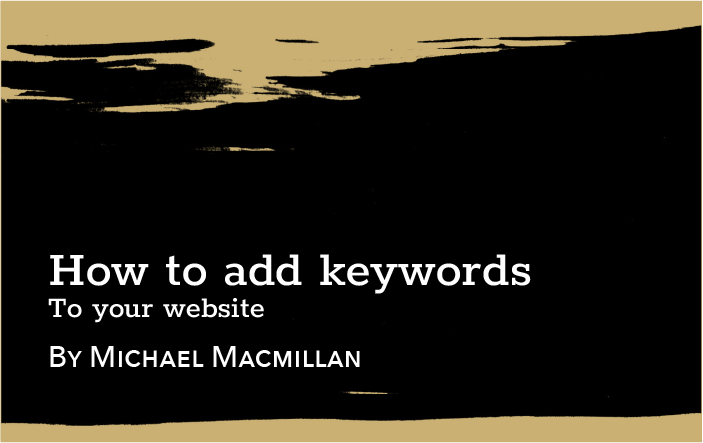
I use wordpress and I can’t make automatic keywords in each of my posts. how to do without using a plugin?