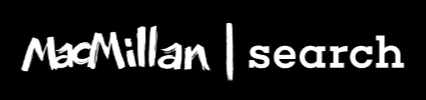The following blog is transcribed from Oriol Salvador’s Guest Talk at SEO Brunch.
Well, hello! Thanks, Mike and Kenzie for inviting me to speak. My name is Oriol Salvador. I’m a journalist and I am also a certified YouTube manager. A little introduction about myself: I’m from Barcelona from Spain, and I moved here to Halifax in July of last year. I’ve had a YouTube channel since 2006 but I’ve been working professionally on YouTube since 2016 [primarily in music]. I’ve managed YouTube channels for a lot of music artists. And that’s where I got my certifications for: Audience Growth; Digital Rights; Content Ownership; and, Channel Growth. So, I want to start with a little bit of history [on YouTube].
- YouTube History
- Common Questions on YouTube + SEO
- Keywords, Branding, & Consistency
- How to Write Titles for YouTube
- How to Write Descriptions for YouTube
- How to Write Tags for YouTube
- Closed Captioning & Translations
YouTube History
I’m not gonna do a boring presentation about YouTube’s history, I just want to give you key dates.
2005 – Youtube is Founded
2006 – YouTube is purchased by Google
2007 – YouTube partner program is launched
2012 – YouTube search algorithm changes
When we talk about YouTube and SEO, I always go back to this date of 2012 because that’s when they changed the ranking algorithm. …Basically, this shift on the search ranking algorithm was huge because it went from prioritizing clicks & views to prioritizing engagement & watch time. So, not just if people click or watch the video, but if they have watched the entire video & if they are commenting, liking, etc.
Common Questions on YouTube + SEO
So before we start with specific elements of YouTube that you can work on in order to improve your SEO, I wanted to start with a few questions that Kenzie and Mike shared that they have been asked in previous SEO Brunch meetups. Let’s clear those questions upfront and then move to more specific elements.
What is the optimal video length?
What is the optimal video duration for a video on YouTube? There is not a specific ad duration; duration really doesn’t matter. As I was saying with the change in 2012 it’s audience retention that [matters]. It doesn’t matter if the video is five minutes or five hours, as long as you keep a consistent audience throughout the video. Obviously, it’s a little harder for a five-hour video, but that’s the principle.
Do you need to post new videos at a certain rate?
Yes, and there is no specific rate but a long-term success on YouTube requires posting videos regularly over a length of time. [Encouraging people] to expect a video is a very good practice. So that’s why you see channel things like “New Video Every Tuesday at Six!” for instance. And in the opposite, it’s very bad practice to release a bunch of videos at once. Don’t upload a ton of videos & make them public all at the same time – doing this is basically burning your opportunities for engagement. It’s really easy to schedule videos on YouTube. So it’s best practice to schedule video release dates over time. If you must release a large batch of videos, at least put a few minutes between them – but try to set a consistent release schedule for every week or every day.
Do videos get buried if they receive low engagement in the first days?
No. The engagement (likes & views) in the first days & first hours is very important – but it’s not decisive. There are many reasons why a video can become popular or can become popular later after release. Imagine someone with a lot of followers shares that video. Or a video that goes viral because of recent events that make the topic relevant. Videos can have a second chance. And connected to that question comes the next one…
Is it bad to delete old videos?
I say yes. Videos can have a second chance for one thing.
Best practice for YouTube SEO & old videos:
- Open your video analytics (you’ll notice in a lot of channels that the most popular video is the oldest)
- Look for the videos that were popular over the past year, months, etc
- Optimize the SEO for those videos (even if they’re still getting a regular amount of views daily, or monthly)
And instead of deleting videos, I would recommend to make them unlisted. Doing this hides the video from public search, but still makes them available. The Private setting will disable them from watching (until permission is given).
So don’t delete any videos; the view count for unlisted/private videos will still count towards the total view count and total watch time of the channel! Which is a very relevant metric that defines your positioning on YouTube.
Should I use Vimeo instead?
Basically, I want to say Vimeo is not good for SEO. The only reasons I’ve seen for Vimeo is if you need a password protected video to share with specific clients. In the filmmaking industry, there’s a lot of talent on Vimeo, and folks get hired through Vimeo too. So a lot of production companies, cinematographers, editors, etc publish their work on Vimeo. Sometimes they get hired for a specific project from people that look for other people’s work on Vimeo. When it comes to organic search put your SEO efforts on YouTube. So those were the questions and now let’s go into it.
Keywords, Branding, & Consistency (KBC)
If I can summarize in three concepts – what I want you to take out of this presentation…
SEO for YouTube is based on:
- Keywords
- Branding
- Consistency
Keywords are the main element. So find both long-tail and short-tail keywords.
Branding is important to both the user and the algorithm for recognizing that the videos are part of a channel. You also generate more internal traffic for your channel which increases your positioning.
Consistency is important because you have to keep all these concepts consistent. And as I was saying in previous questions, you need a consistent posting schedule in order to find success on YouTube.
How to Write Video Titles for YouTube
So going now element by element; one of the main elements for SEO on YouTube is the title of the video.
Use Long-Tail Keywords
My recommendation is to use a longtail keyword for better SEO. For example, let’s say ‘cake recipe’. ‘Cake recipes’ [will yield a lot of] results. You will do better with a title like ‘chocolate cake recipe for your birthday party’.
Keep titles under 45 characters
The video title has a 100 character limit but I recommend you keep it short, under 45 characters.
Identify the type of content & the number if it’s a series
Start with the title (because you want the title to be visible). Next, identify what type of content it is. Is it an interview or q&a vlog? Is it part of a serialized series? Identify the numbers.
Name your channel at the end of all video titles for consistent branding (recommended)
Finally, a recommendation that comes with the concept of branding and consistency: put the name of your channel at the end of the title. Doing this will identify that all your videos are part of that channel. So back to the cake example above, let’s pretend the company is ‘Gloria’s Recipes’ & make our YouTube title.
Gloria’s optimized YouTube title would be:
‘Chocolate Cake Recipes for your Birthday Party | Gloria’s Recipes’
How to Write Video Descriptions for YouTube
Video descriptions are as important as video titles or video tags. In my experience, video descriptions are not as looked after (compared to titles & tags) but they are very important. The character limit is 1000 characters.
Put your main keywords in the first paragraph of the video description. I recommend to just create one paragraph because it what will show before the “read more” bar appears. Follow this first paragraph with a call to action like: subscribe to the channel; visit the website; visit the online store; related channels; related links to videos; links to related articles; and, timestamps for long videos.
Timestamps have become really relevant and YouTube has started to consider timestamps for positioning and search results. So timestamps create a sort of opportunity to create second titles of your video – if you know what I mean – that can rank for queries.
End your video description with a description of your channel with links to your website & social media. This final element should be applied consistently at the end of all your videos (again with consistency and branding).
How to Write Tags for YouTube
And then finally with tags – so the “tags” are a cloud of keywords & the limit is 500 characters. I recommend using long tail and also short tail in different variations. So for example: if this becomes a video on YouTube, you would use both ‘YouTube SEO’ and ‘SEO YouTube’. The order that you put the keywords in is important from my experience. One technique that I use to define what tags I’m using is this: distinguish these three sections.
- The first section of tags are related to the video only.
- The second section includes tags related to the category that the video is part of.
- The final category includes channel tags. (An extended version of that should also be placed as channel tags which is a separate section under YouTube Advanced Settings.)
Use Closed Captioning & Translations
Closed Captioning
One more thing that can go unnoticed, but is very important for an SEO, is closed captioning subtitles and translations. This was flagged to me by one of the channels I work with and it’s not only for SEO positioning. By her providing the captioning for her videos YouTube has given her the approval for monetization. So if a video for some reason gets under review but doesn’t get monetization approved – if she provides the captioning, it provides more metadata to the channel about what the video is about, and she has seen monetization enabled.
Translations
Besides closed captioning and subtitles, which can be in different languages, one thing that most people are not aware of is that YouTube allows enabling for translations. So that is, you can change the title and description of your video, your playlist, and your channel in different languages. When you do this, one language or the other will appear depending on the user’s language settings.
Screen Cards & End Cards
One more thing that is very important with YouTube is you basically want people who find your channel to continue consuming videos from your channel and a way to encourage that is by using end screens and cards. The end screens are windows that appear can appear in the last 20 seconds of your video. And five pop up notifications that can appear at different times during the video. You’ll notice when they say “click here” and they appear on the top right corner. And generally, they are expected for users to recommend a video that is closely related to the content. But even if it’s not expressed during the video, I would highly recommend enabling these; you are not just informing the user about other videos they can watch you are also informing the algorithm and influencing what videos will be recommended/suggested for viewers.
YouTube’s Partner Program
And then something to consider as well is that if you become part of the partner program, you can also use those entries and cards to generate traffic towards your website. So another channel that I work with is Leona, who is a filmmaker illustrator, her most popular videos are music videos. But then on her website, she sells a lot of her books and illustrations and merchandising with illustrations. So her videos are linked to that online store. She generates some traffic from the views that the videos receive and ultimately she generates more sales for her online store.
Conclusion
I’m running out of time, and there are other important aspects on YouTube for SEO. I invite you to check out the articles that I wrote last year. And you can find them on my website. And if you look for me on LinkedIn, I also publish there and there’s an article that is about best practices for thumbnails. Again, thumbnails are very important to catch the eye of a potential viewer on a playlist. As I was saying, you want to generate a trend of people continuing to watch your videos. Thumbnails are very important for that. Also, What Role can YouTube play on a Digital Marketing Strategy which is an article that Mike has shared on the SEO Brunch channel so yeah, there are a few more. If you have any questions, I’m also happy to answer them.